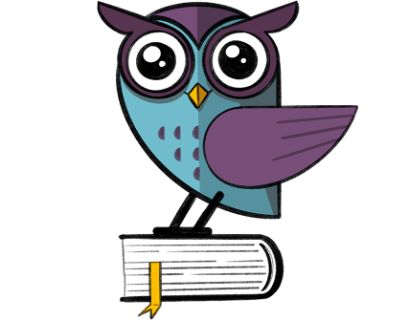Install LeanLibrary, a browser extension, to support your research.
Activate your BFH VPN, even when using Google or Google scholar, for ex., as this can in some cases lead directly to the full-text.
Searching in Subject Databases
Journal articles can be found primarily in bibliographic subject databases. You will often find direct access to full-text PDFs here as well. Depending on the database, the design of the download buttons or links can vary greatly: «Full Text», «PDF», «Read», etc.
Sometimes the DOI or «digital object identifier» directs to the full-text.
Also pay attention to the «search@bfh.ch» button, as this can also direct to full-text.
Finding journal article full-text
In some bibliographic databases you will find neither full-text access nor PDFs, only citations for the articles you need. In this case, go to the swisscovery search platform.
Search in swisscovery using the title of the journal instead of the title of the article. Then use «Tweak your results», go to the heading «Resource Type» and choose «Journals».
If the electronic version of the journal is available, you will be directed to the journal full-text by clicking on the “Available Online” link and you can then find and download the article PDF. In some cases, you may need to enter a password again (“Passwords”).
If the journal is only available in print, you can copy or scan the article at the library where it is located.
If the BFH Library does not have the journal you need in its collections, broaden your search to include all of swisscovery, i.e. all member libraries (drop-down menu next to the search box). You can often order the journal issue for loan.
Some swisscovery member libraries allow you to order copies or scans for a fee. Alternatively, use the service Orders for Copies of the University Library of Bern.